| NeuroScript MovAlyzeR Help | Send comments on this topic. |
Glossary Item Box
Norm Database
Overview
Settings
Building the norm databases for an existing experiment/test
Viewing Results
Calculations
Important Notes
MovAlyzeR® enables you to build a norm database per subject and for all subjects [optional] within an experiment. Each time a subject runs an experiment/test, his/her results are compared to particular subject's personal norm and the norm databases over all subjects (ID is ---) and stored in the subject's z-score table with all subaverages.
The z-scores are averaged across strokes and across strokes and conditions per feature. The absolute z-scores are then averaged across all features, yielding eventually a single z-score for an entire subject's test. Those z-scores are shown in the Results window and compared against the critical z score.
For example, the Results window may show:
RESULTS OF TEST: Subject 008 of group G02 of experiment ALC: Personal Z-score (0.466) and overall Z-score (0.634) - Averages of the absolute Z-scores.
NORM DB: Added subject 008 of group G02 to norm of subject 008.
NORM DB: Added subject 008 of group G02 to overall norm (---).
In addition the z-scores per feature are compiled in the Z-score History. Recent overall z-scores can be viewed in the Z-score Summary.
Turning Norm DB On/Off
The norm database can be set on/off via right-clicking your experiment >Properties >Running Experiment >Summarize/Analyze >Update norm DB?
As the Norm DB is done during Running Experiments and requires Summarize it is in its settings dialog. By default, updating of the norm databases is ON.
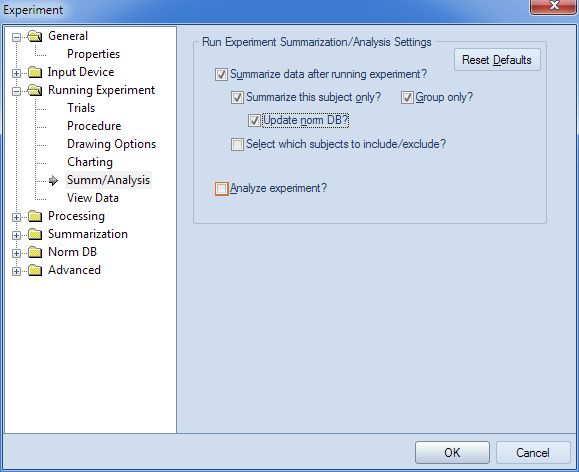
Norm database specific settings
Control how the database is built is via right-clicking your experiment > Properties > Norm DB
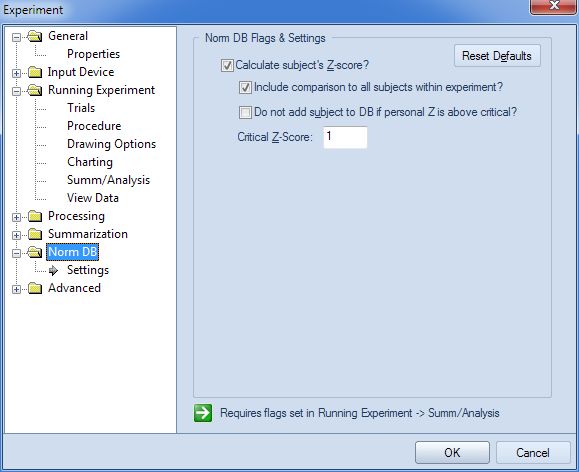
Calculate of each subject's Z-score? Default is ON. This feature is used to determine how a subject's test compares to his/her averages. Further settings require that this is turned ON.
Include comparison to all subjects within experiment? An additional norm database is created combining all subjects into the average subject with ID is ---. Each subject's test results are then also compared to the overall averages.
Critical Z-Score. When comparing a subject's test results to the norm databases, the critical z-score is the threshold at which the subject's performance is considered "abnormal" in the view of the z-score summary.
Do not add subjects to DB if personal Z is above critical? If a subject tests compared to the same subject's previous tests has an overall Z-score above the critical Z-score these data will NOT be added to the norm databases.
Subjects can still be added manually via the Rightclick this subject ->Analysis ->Add to Norm DB. To undo an incorrectly added subject, rebuild the entire database via Rightclick your experiment ->Analysis ->Rebuild Norm DB.
Building the Norm Databases for an existing experiment/test
Building the norm databases and viewing results are accessed via the right-click menus of the subjects and experiments in the tree view.
| Rightclick your Experiment | Rightclick a Subject |
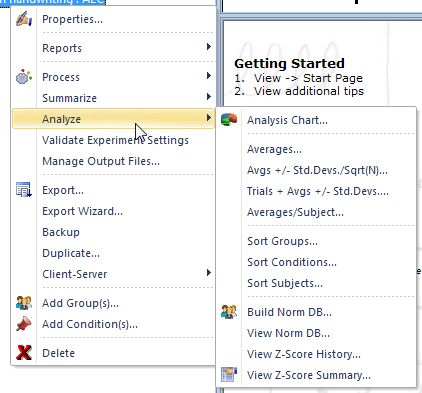 |
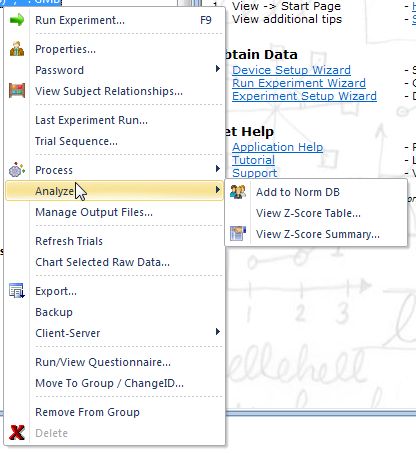 |
Build the norm databases by right-click your experiment ->Analyze ->Build Norm DB. You will be presented the Summarize dialogs, where you can select group/subjects and features. For example, if you know that the first 5 tests of each subject represents the norm you can build the norm databases from only those 5 tests for each subject.
NOTE: Uncheck Do not add subject to DB if personal Z is above critical? to ensure all subjects will be included.
For the remaining subject tests, you can add/compare them manually by Right-clicking the subject ->Analyze ->Add to Norm DB. If that subject's personal Z-score is less than the critical Z-score (when the Do not add option is OFF), their results will be added to the norm databases.
You can view the experiment's norm databases (averages), Z-score table per subject and the comparison history.
Viewing the Norm Databases
To view the experiment's norm databases, right0click the experiment and select Analyze -> View Norm DB. Each per-subject norm dtabase will be identified by the subject ID in the Av_Subject column. The global, overall subject averages (if the option is ON), will be represented by ---" in the Av_Subject column. The data in this table is the averages per stroke, per feature.
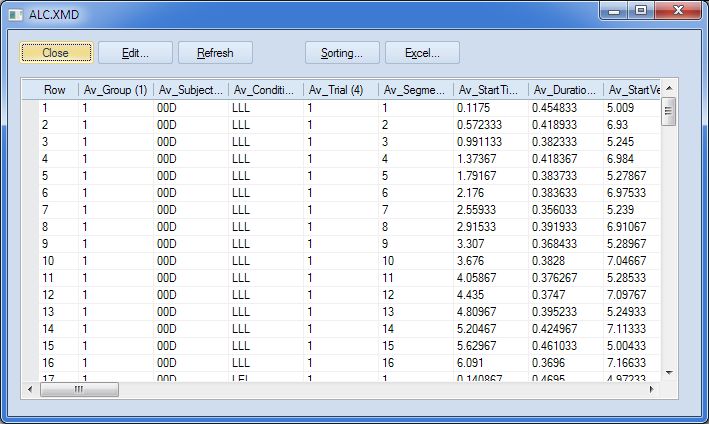
Viewing a Subjects's Z-Score table
To view a specific subject's Z-score table, right-click the subject and select "Analyze->View Z-Score Table". This table has 3 or 6 sections, depending on whether you have the global averages turned ON, and represents the average Z-scores for all trials of all groups for that subject. The first section is a rollup of all Z-scores of all trials and strokes by feature. The second section is a rollup of the Z-scores per condition/task. The last section is the average Z-scores per stroke, per condition. If overall averaging is ON, the next 3 sections represent the same as the first 3 sections, but represent the Z-scores from comparing to the overall averages from all subjects within the experiment. The overall Z-score for each is represented by "z_All". For more on how the calculations are performed, see below.
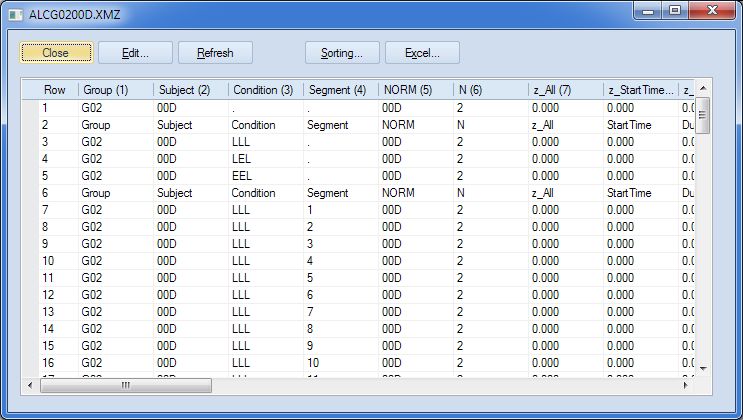
Viewing the Z-Score Summary (History)
To view the comparison history for all or selected subjects within a given date range, right-click the experiment or subject and select "Analyze->View Z-Score Summary". In this dialog, you can specify
The table contains the subject ("person"), group ("session"), date and time, duration, overall Z-score, status and confidence level of each test. The confidence level 1 – probability level of the z-score rounded down. The "status" is considered "Abnormal" if the overall personal Z-score is above the critical Z-score. See below for more on the calculations.
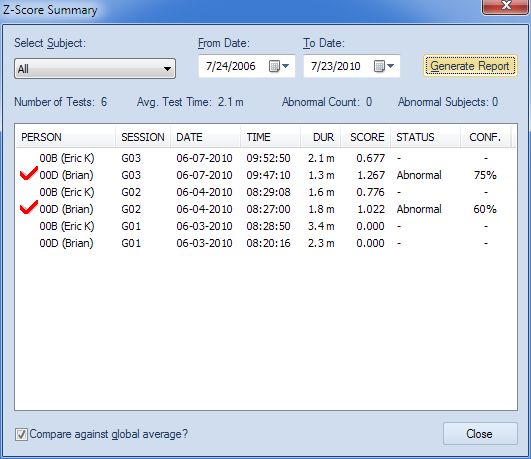
The norm databases are comprised of:
- Average, standard deviation, and number of trials averaged per subject, stroke, condition and feature.
- Average, standard deviation, and number of trials averaged across all subjects per stroke, condition and feature (option must be turned ON).
Z-scores are computed using Student's t test for 2 samples of unpaired data with unequal sizes but equal variances. The degrees of freedom of the t statistic is Number of trials used to build the database + Number of trials to be added – 2. Subsequently the normal approximation is based on average is 0 and standard deviation is sqrt(df/df-2). Therefore, more than 4 trials are needed to yield a z score. This can be achieved by having 3 trials per test. Hence the default number of trials in MovAlyzer is set to 3.
Z-scores across strokes or conditions are averaged. A negative z-score means that a condition by stroke feature in the current subject is less than the current subject's historic average
Z-scores are the averages of the absolute z-score when collapsing across all features.
- Summarization exclusions (group/subject and features) will affect the construction of the norm databases. If you change the selection of features in summarization after the norm database has been created, you will receive a warning that the norm databases will no longer be updated. You either need to restore the feature selection used to start the database (View database) or rebuild the norm database with the new selection of features.
- Certain features that are summarized might cause the overall Z-score to be exceedingly different from 0. By viewing the Z-score tables, you will be able to identify such features. Those features will be ill behaved in statistical analyses. If you identify features that you would like to deselect, rebuild the norm databases.
| See Also |
NSHelp: Run Experiment Trial Settings | Run Experiment Procedure Settings | Run Experiment Charting Settings | Run Experiment Summ/Analysis
© NeuroScript LLC. All Rights Reserved.