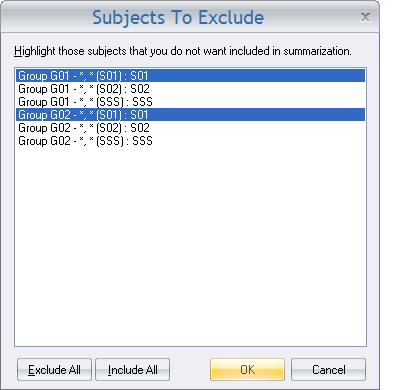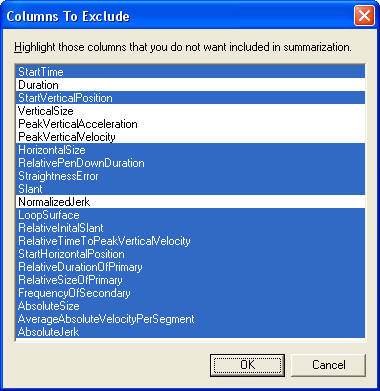Summarizing Experiment Data
This is a common topic for MovALyzeR, GripAlyzeR & ScriptAlyzeR. These programs will be referred to as MovAlyzeR on this page.
After data collection and processing of trials, the feature extraction data and information of all groups, subjects is available. Per experiment, the trial data can be compiled in to one output text file (.inc file) by the summarization process.
* Viewing Summary of Error Data (.err)
* Viewing Extracted Data (.inc)
* Viewing Summary of Error data (.ers)
o Right click particular experiment > Summarize > Summarize.
o A list with all the subjects for that user is displayed. The user can exclude particular subjects from the summarization.
o After selecting the subjects click 'OK', and another window showing the column headers (names of features extracted) will appear.
You can choose to exclude unneeded variables in the output file and hence the final statistical analysis.
o Summarize reruns the consistency testing and writes all the data into an large root path folder\exp\exp.inc file (exp is the experiment code) containing all derived data for valid trials. The data for invalid trials are written in to .err file in the same location.
o When Expriment Conditions or Experiment Settings are changed, the trials need to be reprocessed and resummarized to reflect the changes. The DataNavigator and the progress meter allow monitoring of summarization progress.
Viewing Summary of Error Data (.err)
o The error output file concatenates all .err files per condition and provides a quick overview of the overall error sources that may lead to adjustment of the Condition_Properties and can be viewed, saved, printed by
Right-click particular experiment > View Consistency Error data.
All variable data is preceded by group, subject, condition, trial, and stroke codes.
Viewing Extracted Data (.inc)
The data file for statistical packages concatenates all consistent trial data as calculated by the feature extraction processing module and can be viewed, saved, printed by:
Right-click particular experiment > Summarize > View Extracted data.
All variable data is preceded by group, subject, condition, trial, stroke codes and the #strokes.
o The .inc file contains the following data:
~ Three digit IDs of groups, subjects, and conditions in the first three columns, respectively.
~ Trial number and stroke number have an integer index starting with 1.
~ Segment number (in the case of submovement analysis, there will be three segments per stroke).
~ Total number of strokes.
~ Feature extraction data for that trial.
Viewing Summary of Error data (.ers)
This file contains a summary of consistent data per experiment. It contains details such as total number of trials, number of good trials, % error (ratio of bad to good trials) and a description of the most commonly occured error.
This file can be viewed by:
Right-click particular experiment > Summarize > View Consistency Error Summary data.
© NeuroScript LLC. All Rights Reserved.